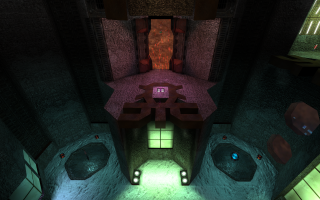Gameplay
When you make a layout you have to think about several things.
in this tutorial i show you how to make a playable map like you have seen in Sauerbraten. e.g. Reissen, or Tempest.
This tutorial is only about making the layout, not planning out the design and the theme.
but while making the layout or even before you need to know what theme you are using.
and what kind of map it will be, in sauerbraten you have about 3 main modes:
- free for all
- capture
- capture the flag
so basically first think about what you would like to design your map for.
if you start a layout without any concept of what youre going to do it will possibly fail.
but because of the high speed you can work at in sauerbraten, the idea only is enough for a first map.
before we start with the layout we still need to know several things, like:
- how level designer know where they place what platform and stair or ramp?
- how they know where they place what ammo, health, flags, bases, playerstarts?
- where to put things which can transport the player like teleport or jumppad
as a level designer you should place NOTHING randomly not even trees or rocks.
but more about that in chapter 3. design.
Mainly we differ 2 gameplay types.
Core Gameplay
The Core Gameplay is the set of rules and tools you have been given by the engine.
It determines if you can jump, and how high, how fast you run, and how you can interact with the world.
As Level designer you cant change the rules of the core gameplay, they already exist.
A Level designers job is to make the map so it fits to the gameplay.
eg. how much space you have to put between a platform so the player can jump to it.
Map Gameplay
The Map Gameplay defines where a player spawns, and gives the player environmental options to utilize the Core Gameplay.
It also provides the ways and routes to get the enemy flag or base.
What Weapons or other Pickups they can obtain, where, and if its put into a zone where you can get easily hit
The Core Gameplay defines the players toolset within a game,
and the Map Gameplay gives the player the instruments they have to use them for their advantage or disadvantage.
Map Gameplay exists to augment and provide variety in the Core Gameplay.
Always think about the "selling" point of the map.
not that you sell literally the map but there are thousands of maps on Quadropolis. and you have to give the player variety in gameplay and design. so people download your map and play it, and like it!
~to be continued~
next chapter: layout
credits to:
with gramatical support from broghan.
Hourences book: the hows and whys of level design
Gridwork
Working on the Grid is important to avoid lags and it makes copy and paste much easier.
You got many Gridsizes, use them! to work with the gridsize and to understand what size i mean
when i talk about it in this tutorial you rather write
delta_edit_1 = [gridpower (+ $arg1 $gridpower) ; echo "Gridsize:^f2" $gridpower ]
in your console or copy it to your autoexec.cfg
when you type this line in your chat you get a message when the grid changes,
that tells you what size (from 0 to 12) you are using at the moment.
this will be useful later in the tutorial,
when we go deeper into the other topics: Flow and Layout
default gridsizes we need:
12~9 - only for copy big parts,like 1 part of a ctf map, not for real editing though
8~7 - for copying smaller parts of the map, like houses, terrains etc
6~5 - for building the Main layout, and making buildings, roofs etc, mountains, materials
4 - default size for Crates, Terrain Size, materials
3 - Size to hollow buildings, making doors, windows, wall thickness,
2 - default size for planks, details, borders
1~0 - Details only, you should NEVER ever create buildings with it
Cause we want to avoid Lagness (WTR)
WTR gives back the number of polygons in your map in k (k = kilo = 1000)
think about like Lagness in Percentage, your map should have not more then 100k (%) WTR
more then 100k causes lag, on good computers maps can have up to 200k~300k wtr
but because Sauerbraten is a platform for poor computers too try to make it 100k
for example Urban_C got 56k WTR, so it wont lag
Continue here:
Chapter 2 - Gameplay

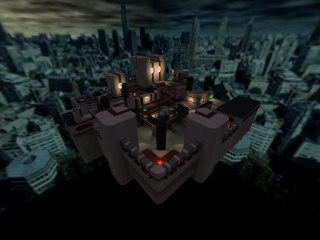
_th.jpg)


_th.jpg)