MeatROme | 2008-07-26 15:18
How-To: One-Way Cubes
One Way Cubes
So - we saw handy do these in his mini_arena
and then explaining their creation in a tutorial included in factory..
also SheeEttin gave a very quick how-to in his comment to the mini_arena-node.
I've decided to put this up as a real guide too though - credits do have to go to those two for the research though! Well done boys - that's the true spirit of this community!!
| Step | Description | Visual | |
|---|---|---|---|
| 1 | First we need a regular cube. We use the default gridsize (3) for our tutorial. |
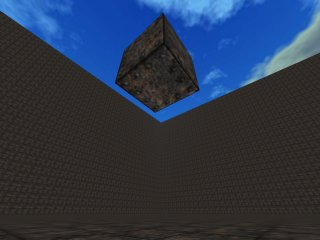 |
|
| 2 | Now we push one corner in all the way (left pic), then back one step (right pic). This tutorial has picked the bottom-left, so for each face that's the corner to point to! Use Q+MW to push/pull corners. |
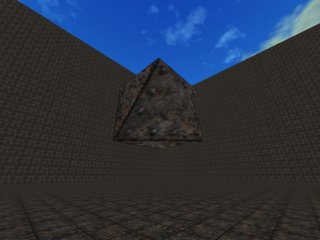 |
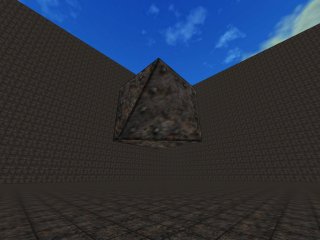 |
| 3 | Repeat this operation for all four side-faces of the cube. On the right pic you can see clearly how each edge has been pushed in exactly an 8th. |
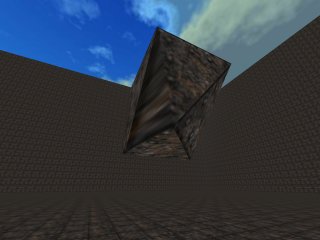 |
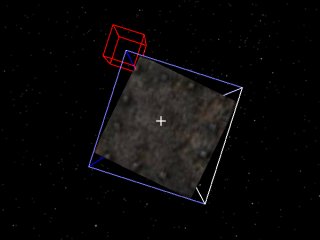 |
| 4 | Now go round again, pushing in the last 8th. The left pic is the before, the right pic the after. After corner #3 you'll see the bottom face disappear. |
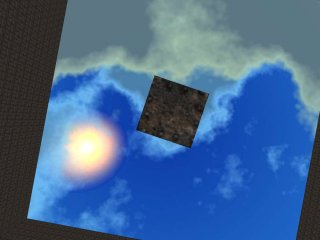 |
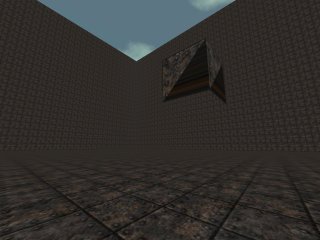 |
Hope that helps.
Enjoy!
login to post comments