SkinColorizer Legacy:
This menu allows you to color each part of a playermodel individually and save it as the default skin for the selected team.

It is also possible to mix the original skins of each team and make a horrible color salad :D

On the left you can select 4 circles, the top three represent the original skin of each team (good, neutral, evil), the last one is a white skin.
Extra tools:
Paint Bucket:
Can be used to apply the current settings to all parts.
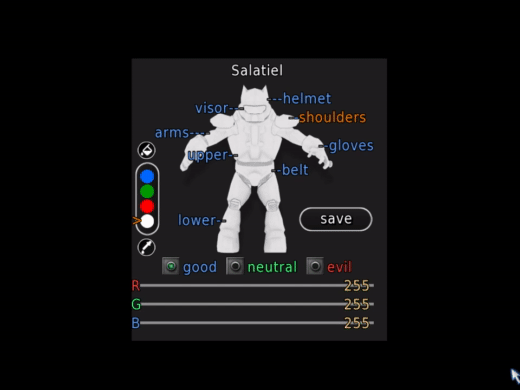
Color Picker:
Select the target part, click on the "color picker" icon and select a source.
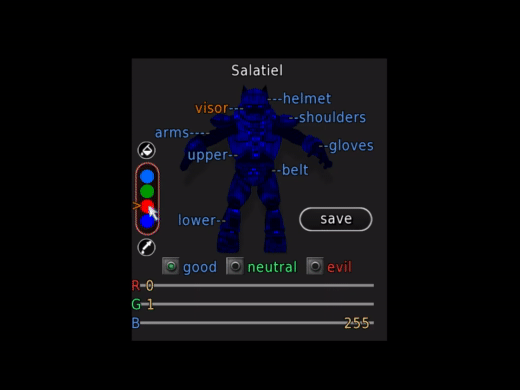
T̶h̶e̶ ̶c̶h̶a̶n̶g̶e̶s̶ ̶i̶n̶ ̶t̶h̶e̶ ̶p̶l̶a̶y̶e̶r̶m̶o̶d̶e̶l̶ ̶d̶o̶ ̶n̶o̶t̶ ̶o̶c̶c̶u̶r̶ ̶i̶n̶ ̶"̶r̶e̶a̶l̶ ̶t̶i̶m̶e̶"̶,̶ ̶m̶e̶a̶n̶i̶n̶g̶ ̶t̶h̶a̶t̶ ̶i̶f̶ ̶y̶o̶u̶ ̶h̶a̶v̶e̶ ̶a̶l̶r̶e̶a̶d̶y̶ ̶l̶o̶a̶d̶e̶d̶ ̶t̶h̶a̶t̶ ̶s̶k̶i̶n̶,̶ ̶y̶o̶u̶ ̶w̶i̶l̶l̶ ̶h̶a̶v̶e̶ ̶t̶o̶ ̶r̶e̶s̶t̶a̶r̶t̶ ̶t̶h̶e̶ ̶c̶l̶i̶e̶n̶t̶ ̶t̶o̶ ̶s̶e̶e̶ ̶t̶h̶e̶ ̶c̶h̶a̶n̶g̶e̶s̶.̶
̶T̶h̶e̶r̶e̶ ̶i̶s̶ ̶n̶o̶ ̶n̶e̶e̶d̶ ̶t̶o̶ ̶r̶e̶s̶t̶a̶r̶t̶ ̶i̶f̶ ̶y̶o̶u̶ ̶h̶a̶v̶e̶n̶'̶t̶ ̶s̶e̶e̶n̶ ̶t̶h̶e̶ ̶s̶k̶i̶n̶ ̶y̶e̶t̶,̶ ̶y̶o̶u̶r̶ ̶c̶u̶s̶t̶o̶m̶i̶z̶a̶t̶i̶o̶n̶ ̶w̶i̶l̶l̶ ̶b̶e̶ ̶s̶h̶o̶w̶n̶ ̶a̶s̶ ̶s̶o̶o̶n̶ ̶a̶s̶ ̶y̶o̶u̶ ̶l̶o̶a̶d̶ ̶i̶t̶.̶
Update 28/07/2020: Now you don't need to restart the client to see the changes after saving.

How to install:
Move skincolorizer.zip to your sauerbraten's root folder (you don't need to unzip it);
Add both lines to your autoexec.cfg file:
addzip skincolorizer.zip
exec skincolorizer.cfg
To open the menu just type /skincolorizer
Uninstalling the menu and resetting to default skins:
This menu will not overwrite any original skin, you can either manually edit the default skin using the menu (selecting the team and putting all colors in 255) or go to the secondary folder (the one where the screenshots and custom maps folders are) and delete the folder corresponding to the playermodel you want to reset (e.g. packages/models/snoutx10k).
For now only Snout is available, feel free to leave your feedback :)
SkinColorizer Lite:
Update 17/09/2024
SkinColorizer has been remade and the new version is identified as SkinColorizer Lite, this new menu has the same functions for coloring parts, and now supports several other models, it also allows adding new parts easily by including the 'skincolorizer' command before the skin commands in the models' .cfg file.

Install the new version below or read the github readme for more information.
16/06/2020: added missing anims.cfg/ragdoll.cfg files to the snout md5.cfg
28/07/2020: now the skin updates immediately after saving, without having to restart the client
03/02/2021: a typo was preventing the saved skin from being applied when restarting
17/09/2024: complete remake, now supports many other models and not just snoutx10k
Download
(03/02/2021) - SkinColorizer Legacy (old)
skincolorizer.zip (github)
skincolorizer.zip (google drive)
(17/09/2024) - SkinColorizer Lite (remake)
skincolorizer.zip (github)
skincolorizer.zip (google drive)