01/01/2025 note
If all you want is to upload an image and download the .OGZ file with the pixel art already included, check out OGZ-Editor.
quadropolis.us/node/4407
After uploading and converting the image, you will receive a .cfg file containing all the color information and image size. You can run it ingame (/exec imagename.cfg) and draw the image line by line, similar to the old CubeArt made by SomeDude, but now you only have to do half the work ;D
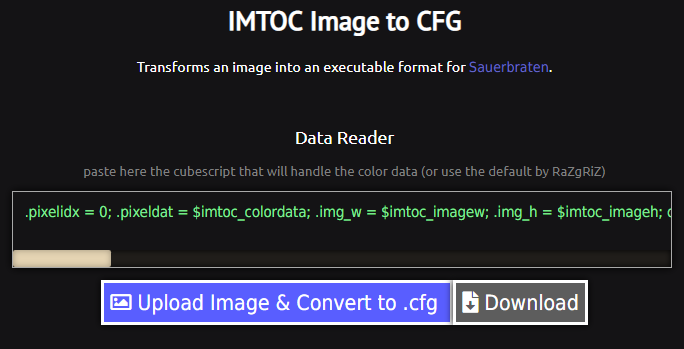



Link: salatielsauer.github.io/IMTOC-Converter/
(tested only with chrome, it may look visually strange in other browsers)
Ingame Guide:
After putting the cfg file in the sauerbraten folder and running it ingame (/exec filename.cfg)...
/drawloadimg the name of the image should be the cfg name you downloaded earlier.
/drawreset reset the 'pixel id' value to 0, you must do this every time you start a new image.
/drawundo this subtracts the width value from the 'pixel id', then you can re-draw this line.
/drawrow this is the command that will actually draw the pixel/cube.
Many thanks to RaZgRiZ for helping me with the cubescript part.
hf and leave your feedback :)

Update 20/11/2024
IMTOC 3.0 now uses the movesel command (introduced in the 2020 edition) and allows you to adjust the image quality directly on the page.
