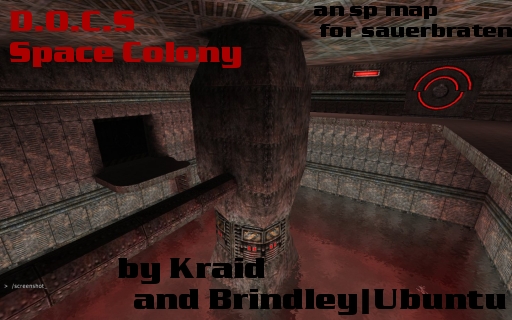WHOA!!!!!!!!!!
AMAZING map here!!
Being a Single Player mapper myself, (with 3 of my SP maps included in the official SAUER release) I just had to check map this out. I REALLY appreciate the extra time, planning and energy that goes into making an SP map - so from the entire SAUER community - THANK YOU!
I spent much time playing through the map and I can tell that a LOT of your time and effort has been put into this. Congratulations, my friend - I believe with a bit more tweaking, you could have a 5 out of 5 map here, that then would definitely be worthy of inclusion of the next SAUER release!!
I would now like to take the time to really make some comments as to how I feel you could update this map to make it really SHINE!! These comments could help you improve this map, and hopefully give other mappers some fun ideas to improve THEIR maps as well!!
I hope you can understand that these comments are not meant to be rude, or hurtful against you or your map - but rather as simple, constructive ideas that could give your map that extra edge and possibly help you (and other mappers) in their quest(s) to make really good and exciting SP maps!
1.) TEXTURING:
In a few places, it's obvious that you spent a good bit of time texturing your rooms, but you have so many places where you didn't take the time to texture properly that it really takes away from the impact of your otherwise great map. Number one rule: map on the grid and your textures will line up for you. If you find that your using a texture that looks "cut-in-half" then you should choose a different texture that is more appropriate for that area.
Example: in my single player maps, I like to make lots of lights that are either pulled out from the wall a few clicks (using the "f" key and mouse scroll wheel) or recessed into the wall a few clicks (using the "f" key and mouse scroll wheel) and I see you've done the same type of thing with some of your lights. I like to use a METAL texture to frame the "outside or inside box" of the lights.
Currently, you've got it where your lights pull out from (or into) the wall, and have the same light texture all cut-up looking on the outside or inside of your "light-box-frame". A little effort to "frame" your lights would really help this space station feel more "real".
1. A) Your door frames.
CONGRATULATIONS on using DOORS in your map!!!
I can see on most of your doors that they don't fit the walls very well.
One of the things that I like to do when using doors in my SP maps is to pull a few blocks out from the wall(s) around the door so that you won't see any weird glitches in the wall where the door goes in when it opens. I usually try to carve out a section INSIDE the walls as well, so that there would be a space for the door to actually go into when it opens, not just jam itself into a solid wall.
I had to do a LOT of experimenting to get this to look right. And yes, you want BOTH sides of the door to look real. Every extra effort to make your map feel "real" is welcome and encouraged!
1. B) Using "trim" to add more detail.
Your "captains room" with the chairs and the view outside is GREAT!!
Keep thinking along these lines when texturing and mapping.
You've got so many rooms with only ONE texture on the entire wall, and if you took the time to put some "trim" textures, you could make some of those HUGE rooms feel a lot more realistic and eye-pleasing.
The trim details really are important - for instance, you've got one room with the computer texture on the ceiling, the walls AND on the door frame as you enter the room.... ???
TRUST me, the 1 cube wide METAL textures are SO IMPORTANT when you need EDGES around computers, lights, doors, etc.....
If you utilize the "f" key and mouse scroll wheel, when cut in half (four clicks of the mouse wheel while holding the "f" key) the 1 cube wide METAL TEXTURES still make a GREAT metal frame around your lights, computers, ANYTHING!!
1. C) Ceiling lights
Some of your rooms are textured and lit beautifully!!
Others have so many light textures on the ENTIRE ceiling that you lose quite a bit of the effect of your good lighting! Try toning down the amount of light textures on the entire ceilings of rooms, and think again back to "light boxes" recessed into or out of the walls - I ESPECIALLY like the room where you had the ceiling light drop down a few clicks and actually LOOKED like a light was HANGING from the ceiling - GOOD JOB!!
1 D.) Break up your textures
It really looks cool if you don't use a single texture for an entire wall - ESPECIALLY if it's a HUGE wall. Really try experimenting with trim, and a few more details... (There are a few "power outlet wall" textures and such that would look GREAT in some of those big empty rooms...
2.) I actually LIKED having the player start with the hand-gun only. It felt very natural - I only wish there were a TINY BIT more ammo as I ran out ALL AMMO right after going through the elevators.
2. A) THE ELEVATORS ARE SO BAD-ASS!!! GREAT JOB!!! I LOVE THE ARROWS!!
3.) The Roof view.
There is a point where you go up a tall jump pad to get to view of the roof.
KILLLLLLLLLLLER!!!!!!!!!
I would LOVE to see a satellite dish out there on the roof, too!!! ;)
4. I was REALLY hoping for some secret/hidden areas with extra power-ups, etc...
With the inclusion of my latest map in the official release of SAUER, EVERYONE can now utilize the "secret crate boxes" textures AND "hidden area sign" textures I've put into it!!
texture 0 "apd2/hiddenareasign01.png"
texture 0 "apd2/hiddenareasign02.png"
texture 0 "apd2/secretcrate01.jpg"
texture 0 "apd2/secretcrate02.jpg"
texture 0 "apd2/sm_wood_crate1.jpg"
And BOOM - you've got SECRET and HIDDEN AREAS!!
5. When the map loads, I'm getting an error message about a re-spawn point outside the map. On that note: I would sure like to see a re-spawn point or 2 in this map...
To use the "Secret crates" textures in YOUR map(s) - simply add the following lines to the END of your .cfg file!!
6. The midi file.
I really like the midi file included with this map, and I believe that a soundtrack can really "MAKE" the feel of your map. Unfortunately, It's a copyrighted track being remixed - so can't really be included in the official release of SAUER...
On a side note, all of my SP maps have included original midi file soundtracks written by me, and if anyone is interested in me writing a unique, original soundtrack for their map that CAN be included in the official release - please feel free to email me directly at:
junebug (at) electronisounds.com
OK - and now for some things about this map that I REALLY liked:
1.) The elevators!!
2.) Your use of windows!
3.) GREAT (and I mean GREAT!!!) monster placement!!!!!
4.) Starting with the hand-gun only felt somehow really right to me...(only needed ONE more ammo clip for it!!!)
5.) The way you implemented the whole "space-station" vibe. I really liked the big open "ports" into space where you might think a space-ship might land, etc.
BOTTOM LINE:
4 out of 5 stars!!
(NOTE: if you UPDATE this map, I will download and play again to re-evaluate my rating.)
- JUNEBUG
www.SixDogStudios.com --
Sauerbraten & CUBE Maps, Music, Sound FX & More!