This script replaces the default edithud (that's the fourth line from below in the bottom left corner in edit mode, which contains a description of your entity selection).
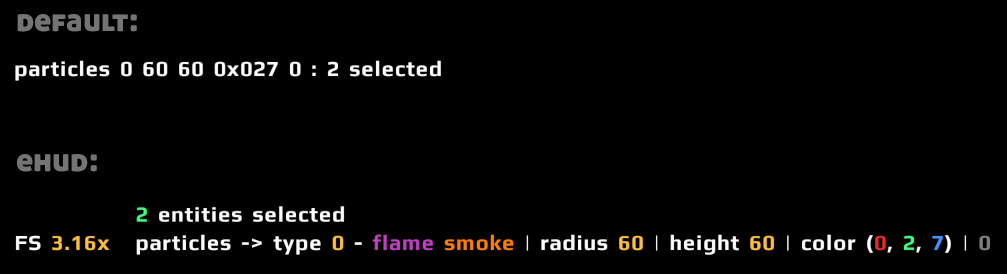
The new edithud displays your floatspeed to the left, and presents entity attributes in a more readable way:
- Every entity attribute has a short label describing its purpose.
- Every entity attribute value is colored and/or translated into a more human-readable form.
All entity types are supported, including all particle types and all mapmodel triggers.
How to install
1. Execute the script file in-game by typing /exec data/ehud.cfg (assuming you saved it under sauerbraten/data).
2. Type /ehud to bring up the installer gui.
3. Click on "install ehud". This will back up your current edithud variable and overwrite it with the new one.
You can reopen the installer gui with /ehud at any time if you wish to revert your edithud to your previous version, or to the default sauerbraten edithud.
Keep in mind that if you choose "restore edithud backup", your edithud will be reverted to what it was at the time you clicked on "install ehud". Any manual changes made to the edithud in the meantime will not affect it.
| Attachment | Size |
|---|---|
| ehud-preview.png | 32.21 KB |
| ehud-changelog.txt | 201 bytes |