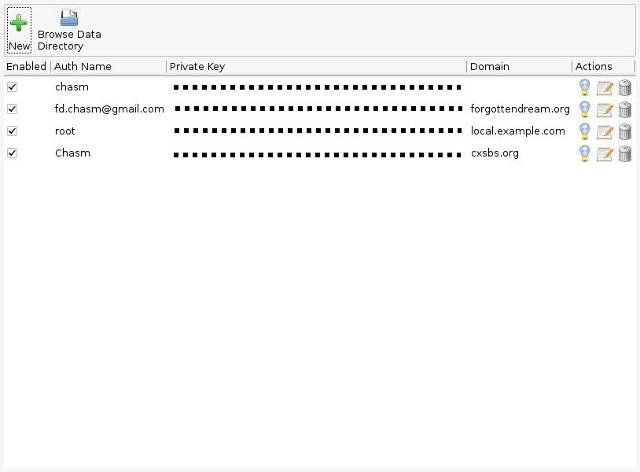Auth key based authentication carries several advantages. Not least among these is automatic logins. Several servers are starting to use auth key based logins for their standard user accounts.
This has led to some difficulties helping beginning players find their Sauerbraten data folders and perform the modifications necessary to complete their registration.
I have written the Sauerbraten Auth Manager to aleviate this difficulty.
The project is open source and can be found on github.
https://github.com/MorganBorman/cube2AuthManager
The manager searches in the standard locations for the Sauerbraten data directory and reads the auth keys. It then allows users to add, remove, enable/disable, and see information about their auth keys.
It also has a button to open the Sauerbraten data directory so users may learn more about how Sauerbraten configs work and get to the other files.
I have tested this fairly thoroughly, but I still consider it to be in a beta state so proceed with caution. I recommend backing up your auth.cfg and autoexec.cfg files.
There will be a version for OSX soon.
The private key column doesn't normally look like that. I obscured my real keys because I didn't feel like creating some fake ones just for the screenshot.