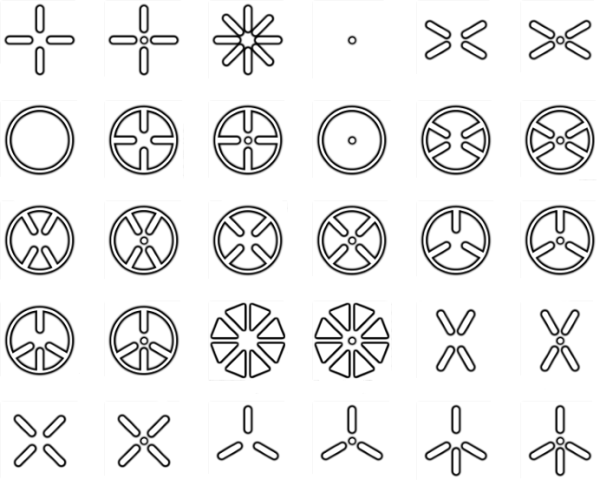30 HQ crosshairs at a resolution of 256x256 to choose from, with double color to look crystal clear on both black and white backgrounds! The optimal size for most of them is at least 20, as anything smaller might pixelate them too much.
The installation for unfamiliar users is simple. Navigate to the data folder and locate crosshair.png and hit.png. You can then choose from these crosshairs which ones you want, and rename them accordingly; Then all you need to do is replace the default ones.
More advanced users might want to use the /loadcrosshair method. Either way, a simple GUI for global crosshair management will be underway for the ease of use for everyone.
-------
Credits for the initial crosshair of t.png and td.png goto 1brunobruce, even though its on public license.
I only take credit for the modifications it has undergone (which weren't extreme anyway).