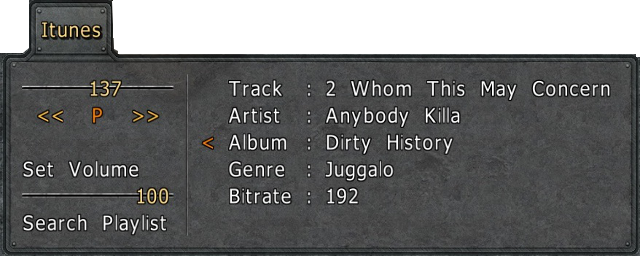This mod allows you to control pretty much everything in iTunes from ingame, instructions:
-run the iTunesMod.exe you download from here
-it will ask you where to extract to, extract it wherever you want
-copy everything from the extracted iTunesMod directory into your sauer directory
-run the iTunesMod.bat file that is now in your sauer directory
-while ingame type /exec itunesgui.cfg
-then to open the gui type /showgui Itunes
(i recommend binding that to a key and adding exec itunesgui.cfg to your autoexec file)
Credits for the GUI go to RaZgRiZ
once the gui is open, it will show you the current track playing, and its info,
you can click either the to go to the next track, there is also an orange arrow on the right side of the gui, that will either collapse or expand the info section, the slidebar on the top shows you the current posistion of the track, and you can slide it to the position you want (the number you see on it is in seconds), then the lower slidebar is for the volume, below that you will see a search playlist button, if you click it, it will bring up another gui, which you can use to search for a track, then click the track name you want to hear, and it will start playing
if you find any bugs or if you have any questions or feature requests, let me know
| Attachment | Size |
|---|---|
| iTunesMod_src.zip | 1.24 MB |