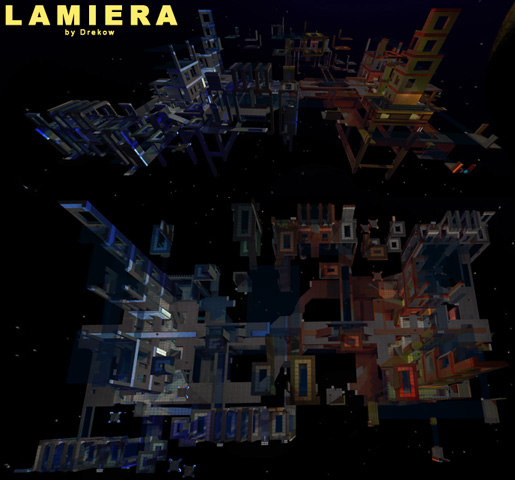if you would like to retexture the map ... do the following:
make a cfg file... i think u already have one... then write in it ...
texturerest // this will reset the textures ... so u can have only the ones you pick
texture 0 staffy/staffy_dn.jpg //this is the texture that will show in the texture menu to show the skymap
texture 0 "replace/me/with/texture.jpg // wall texture
texture 0 "replace/me/with/texure.jpg // ceiling texture
texture 0 "replace/me/with/texure.jpg // floor texture
now copy the above and replace the textures using the following formula
if a texture is in staffy folder in the packages folder.. then u needs to put
staffy/PICTURENAME.EXTENTION // most of the time the extension is jpg, or png
if you are adding your own textures create a folder with your name and put your textures in it...
the extension would look like this
texture 0 "drekow/name.jpg
a couple of functions to keepin mind
autograss allows u to add any texture as a grass looking object ... to use this properly use a png file
create an alpha background.. it looks checkered most of the time... it means there is no background... and lay
the texture you want over top it ... mind you will have to use a more professional program then paint....
USE THIS
this freeware will allow u to do everything u will want to do...
texscroll ... this allows a texture animate by scrolling 1 direction thro a texture... it has 2 numbers to add to it
texscroll 1 0
first x send y ... you will see how it works when u use it
and lastly is... exec ... when u gets a texture dont... and i repeat donot load the texture directly... always load the package...
there are normal maps and bump maps and other maps ppl use that will make the texture look bad if you dont load correctly...
if when u are looking for a texture and the texture has multiple version of the same texture... normally theres a black and white
and all blue and a polarized version... if you see any of these for the texture you are using... load the package by doing
package/thefolderthetextureisin/package.cfg... if there are 2 package files ... find the one that your texture is in and load that one...
otherwise you can load it using the texture 0 method...
other consideration... the script is k sensitive... so be careful
dont use map models ... unless u defines them... basically ... if you r going to use the mask....
when texturing .. pick a theme .... make the map look like it is some place and not many random places... A theme
that your map looks like is a futuristic space city that has been demolish .. by war or wat have u.. it is abandoned and only the
reminisce remains... idk if this is wat u had in mind... but pick some theme... with details and some kind of story behind it.. dont go blindly...
learn about particles ... i can go thru the basics ... but i think that u should look at the readme ... its pretty ez... u can use particles on
the floating platforms in the sky...
now to wat i did... i did not do much to the map... i spent like 5 min on it.... basically select everything ... and got to the material and select air ... then in the middle below the hb (heath boost) the x like platform in ... and line the base up so that it is on the plat form.... then where the quad is ... move the teles so that they are in between the small pillars ... across ways .... also move the teledest for the teleport that is out on a island by its self on the left side of both bases ... u will see it ... to the beam ... so that u dont start falling ... it also make there r 2 ways to the top ... on each side... beyond that everything else i would leave alone ... ... u could make a way or too more to the top
for texturing ... i would start with texturing everything the same and then i would texture everything else ...
u may want to read up on normal mapping if you are going to create textures... if u want .. i can help u .. and edit online with u ... :)