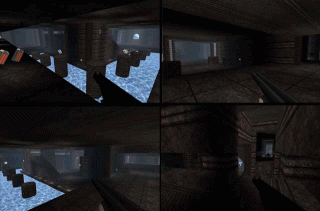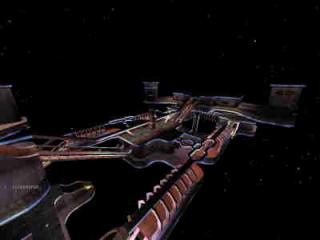Although probably not as fun as level design, making skyboxes can add a lot to the experience of creating a map, as well as the atmosphere and gameplay of a level. Skyboxes can be loaded with the "loadsky" command, followed by the path to the files. The "loadsky socksky/desert" command for example will load the desert skybox located in the folder packages\socksky. You can browse to this folder and view the six images that compose the panorama you see in game. This guide will focus on the process of creating a skybox with several software rendering packages.
Many of the Cube and Sauer skyboxes were created with Terragen. You can find a detailed step-by-step tutorial by googling for "Terragen skybox" and "Lloyd M". In Terragen, as well as in the other packages we're about to use, there are a few basic rendering parameters that need to be set for each of the six images so they can blend seamlessly. In Terragen v0.9 (the version used here), all of the parameters can be accessed from the Rendering settings window. Images need to be square, so first click on Image size and set both height and width to 128, 256, 512, 1024, etc. Click Camera settings and set Zoom / Magnification to 1. Below is the camera orientation, which you can set individually for each image before rendering: